There are two options available in this plugin to schedule your CRON jobs. First option is let wordpress handle your scheduler (Set YES for WordPress CRON). and second option is configure the scheduler (Set NO for wordpress CRON) in your server.
1. First option (Let WordPress handle your scheduler)
This is new option introduced in plugin version 3.9. this is very easy option and no server knowledge is required. Go to Cron Details page in your admin and set WordPress Cron to YES (Refer below screen). In this option WordPress automatically trigger the CRON job once every hour and based on your mail configuration newsletter go to your subscriber automatically. Plugin is smart to check your mail configuration once per day (first CRON run of the day) and generate the newsletter as per your configuration and set mail status to IN QUEUE. and in the subsequent CRON run plugin will send the newsletter from the queue.
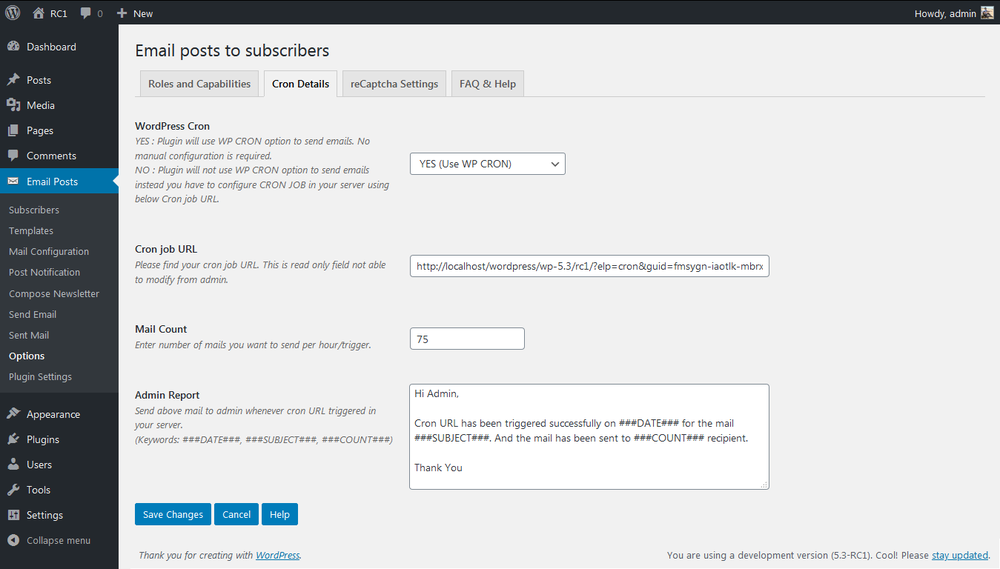
2. Second option (Configure CRON in your server)
CRON URL is available in Cron Details admin page. You have to trigger/schedule this URL from your server once every hour (Once every hour is recommended for this plugin) . Plugin will send/schedule the newsletter whenever your URL is triggered.
How to schedule auto emails in Parallels Plesk?
How to schedule auto emails in cPanel?
Hosting doesn’t support cron jobs?
If you don’t have cPanel or Plesk account and your hosting doesn’t support cron jobs. Don’t worry, Lots of vendors available for this action. I recommend EasyCron! The easiest way to configure advanced scheduled tasks.
Comparison between WP CRON and SERVER CRON for Email posts to subscribers plugin
| WordPress CRON run | Server CRON run |
| Easy to configure, Just update the WordPress CRON to YES in admin. | Bit server knowledge is required to configure CRON job in server. check the links above. |
| Requires a page visit in order for your cron to fire at correct times. if you dont have any traffic cron job won’t be fired until that visitor comes to your site. | Bit server knowledge is required to configure CRON job in server. |
Video
http://www.youtube.com/watch?v=MLIogSmuAfA
Send Mail Manually
http://www.gopiplus.com/work/2014/03/30/email-posts-to-subscribers-wordpress-plugin-send-email/
Plugin Live Demo
http://www.gopiplus.com/work/2014/03/28/wordpress-plugin-email-posts-to-subscribers/
