This horizontal scrolling announcement WordPress plugin lets you scroll the content from one end to another end like a reel, it is using jQuery Marquee script for scrolling. This is the simple way to create scrolling text on your website. In the plugin administrator section, we have the option to add, update scrolling text.
Feature of this plugin
1. Free plugin.
2. Easy to customize.
3. It supports all major browsers.
4. Configurable scroll speed.
5. Pause the scroll on mouseover.
6. Option to set announcement start date.
7. Expiration date option for the announcement.
Plugin live demo available on this page. You may also be interested in fade in fade out wordpress plugin WordPress plugin.
Live Demo
Installation instruction
First, download the plugin ZIP file horizontal-scrolling-announcements.zip from the download location.
Activate the plugin using the dashboard upload option.
Sign in to your WordPress dashboard. Navigate to the Plugins menu. And click Add New menu to upload the downloaded ZIP file (horizontal-scrolling-announcements.zip). Select the Upload Plugin button. Upload the available ZIP file and click Install Now button. Finally, click Activate plugin button to activate the plugin. Next, Go to the plugin admin page to change the default settings.
Install the plugin with the search option
Sign in to your WordPress dashboard and go to the Plugins menu and click Add New. Search Horizontal scrolling announcements plugin using the search option. This will search the plugin in the WordPress repository. This action required an active internet connection. Find the plugin in the search result and click Install Now button, so that the plugin will be installed automatically on the website directly from the WP repository. Finally, click activate plugin button to activate the plugin.
Plugin configuration
1. Drag and drop the widget
This is the easiest way, First, go to the Appearance menu and click Widgets. Then, click the ‘Plus’ icon on the page to bring up the widget block menu. Finally, search the widget Horizontal scrolling announcements and drag and drop to your widget section. Otherwise, you can double-click to add the widget.
2. Shortcode for posts and pages
Shortcodes are the simple way to add plugins into your WordPress posts, pages, and sidebars. Find the code below. and use it inside the posts.
[hsas-shortcode group="" speed="10" direction="left" gap="50"][hsas-shortcode group="" speed="2" direction="down" gap="50"]Group: Group of your announcement.
Speed: speed in milliseconds of the marquee in milliseconds
Direction: Scroll direction (left, right, up, down)
Gap: Gap in pixels between two-cycle.
3. Add directly in the theme using given PHP code
Copy and paste the below PHP code to your desired template location (in PHP file) to show the plugin on the theme. It allows you to embed the shortcode anywhere you want in the file. of course, you have to activate the plugin.
<?php echo do_shortcode( '[hsas-shortcode group="" speed="10" direction="left" gap="50"]' ); ?>Steps to add the plugin at top of your page under the top menu
Get your header.php from your theme folder and paste the above PHP code to the desired location and upload back the header.php into your server.
Steps to add the plugin at the footer of your website
Get your footer.php from your theme folder and paste the above PHP code to the desired location and upload back the footer.php into your server.
Admin screen (View announcement)
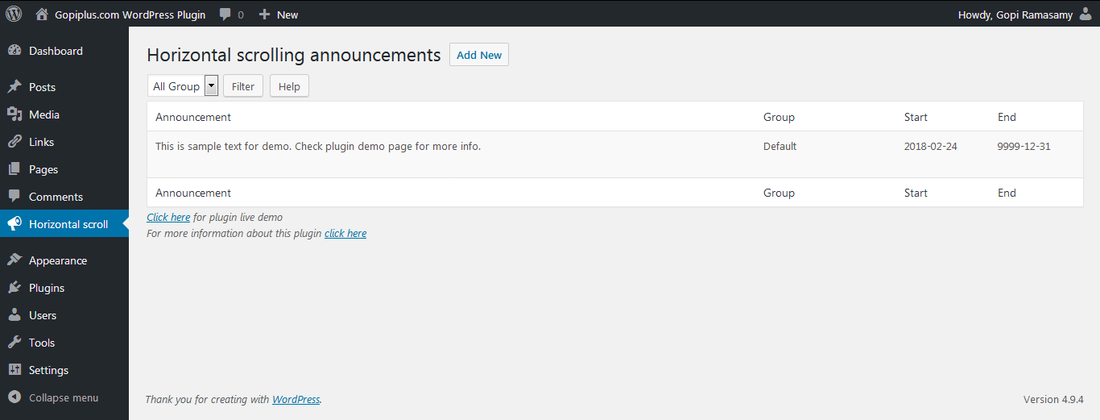
Admin screen (Add announcement)
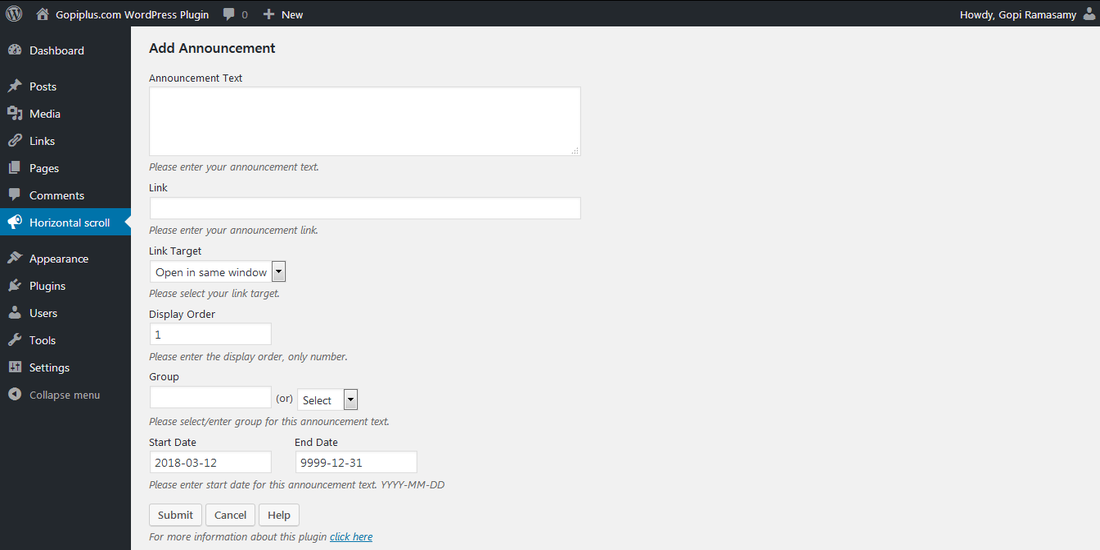
Frequently asked questions
Q1. How to change scrolling speed?
There is an option available in the shortcode to change the scrolling speed. The smallest number is faster.
Q2. How to change scrolling direction?
There is an option available in the shortcode to set the scroll direction. Add anyone from these four options. (left, right, up, down)
Q3. How to set the expiration date for the announcement?
Please check the plugin admin page, when you enter the announcement there is a text box option available to enter the start and end date of the announcement. The date should be in YYYY-MM-DD format.
Q4. What is the jQuery version used in this plugin package?
No jQuery in the plugin folder. This plugin uses the default WP jQuery library.
Video tutorial
Download location
Plugin official page
http://www.gopiplus.com/work/2010/07/18/horizontal-scrolling-announcement/
WordPress page
https://wordpress.org/plugins/horizontal-scrolling-announcements/
