New simple gallery WordPress plugin is to display images as an automatic slideshow that can also be explicitly played or paused by the user. It rotates and displays an image by fading it into view over, with navigation controls that pop up when the mouse rolls over the gallery.
- Show images either as an automatic or manual slideshow.
- All slide consists of an image that can be hyper-linked.
- All slide can have a description associated with it.
See the Live Demo on this post. roll over the mouse on the gallery to check the description and navigation link. You may also be interested in the superb slideshow gallery WordPress plugin.
Live Demo
Installation Instruction
Method 1
- Download the new simple gallery plugin from download location.
- Unpack the *.zip file and extract the /new-simple-gallery/ folder.
- Drop the ‘new-simple-gallery’ folder into your ‘wp-content/plugins’ folder.
- In WordPress administration panels, click on plugin from the menu.
- You should see your new ‘new simple gallery’ plugin listed under Inactive plugin tab.
- To turn the WordPress plugin on, click activate.
Method 2
- Go to ‘Add New’ menu under ‘Plugins’ tab in your WordPress admin.
- Search ‘New simple gallery’ plugin using search option.
- Find the plugin and click ‘Install Now’ link.
Plugin configuration.
PHP code to add the gallery in the template PHP file.
<?php echo do_shortcode( '[new-simple-gallery group="Group2" width="500" height="300" pause="2500" duration="500" cycles="0" random="YES"]' ); ?>Shortcode to add the gallery in the post or page content.
[new-simple-gallery group="Group2" width="500" height="300" pause="2500" duration="500" cycles="0" random="YES"]Group: This option is to display a group of images (It’s like a category) In the admin, we have the option to select a group name for each image.
Width: Width for your gallery
Height: Height for your gallery
Pause: How long will the picture display in milliseconds (1000 milliseconds = 1 second/2500 milliseconds = 2.5 seconds)
Duration: How long do you want the transition of the images to take (500 milliseconds = half of a second)
Cycles: How many times do you want the gallery to cycle thru the pictures (0 = infinity/1 = only one time from beginning to end, then stop )
Random: Show images in a random order (no = show pictures in the order you specify in the image management admin page)
Admin page
In your WordPress administrator section go to the Settings menu and select the New simple gallery menu to configure this plugin.
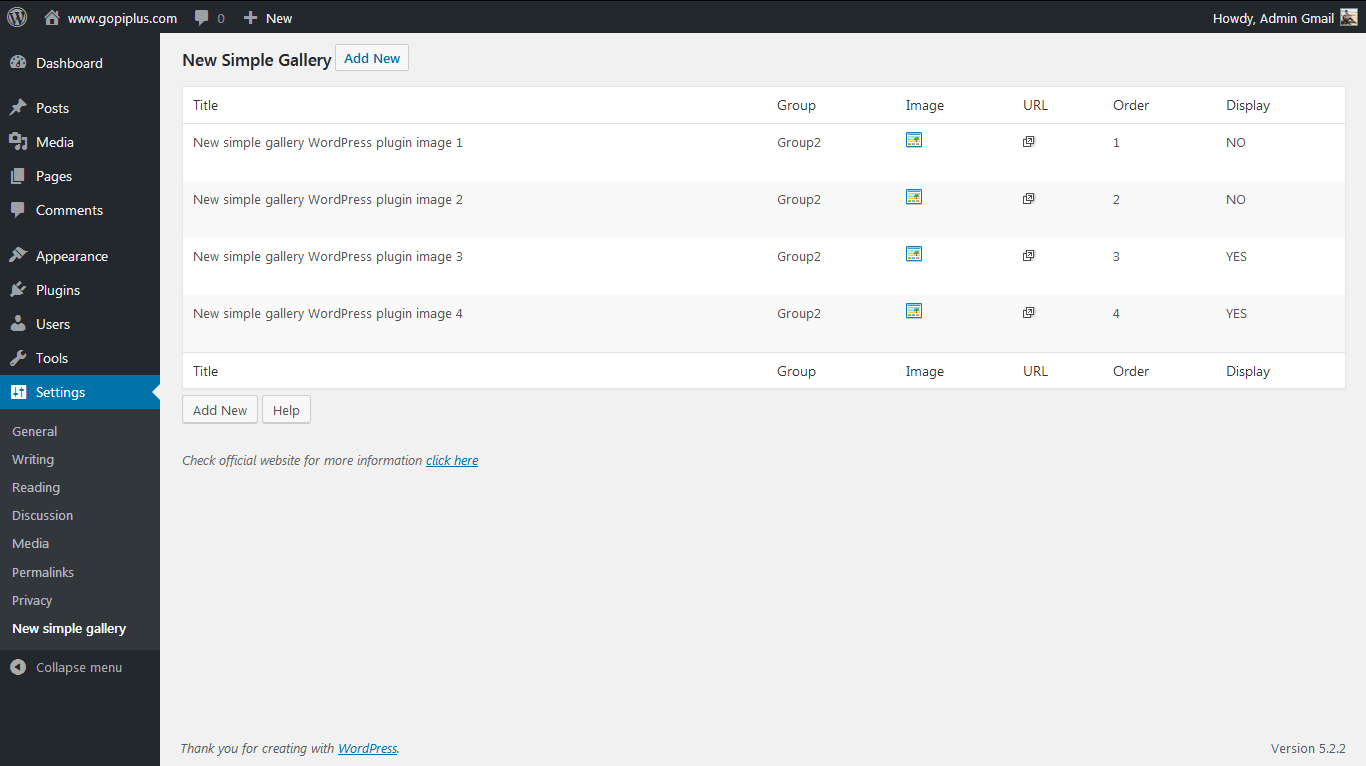
Frequently asked questions
1) How to arrange the width & height of the slideshow?
Option available in the shortcode to arrange width and height of the gallery.
2) How to change the slide Fade Duration, Pause, Cycles?
Option available in the shortcode to arrange width and height of the gallery.
3) How to add more images?
Please check the admin screen below. You have the option to add/update images on the plugin admin page.
4) Not able to see next, previous, play button in the gallery?
open “new-simple-gallery.js” in the plugin folder and enter the full path for the images.
Plugin official page
http://www.gopiplus.com/work/2010/08/07/new-simple-gallery/
Download location
http://www.gopiplus.com/work/2012/08/01/new-simple-gallery-wordpress-plugin-download-link/
Video tutorial
http://www.gopiplus.com/work/2011/07/10/new-simple-gallery-wordpress-plugin-video-tutorial/
