Email download link WordPress plugin will send a link to your users after they have submitted a form. i.e. Send an email with a download link to users after signing up. There are lots of reasons you might want to send a link to your user after they have submitted a form. Am using this plugin to send the plugin download link, after the user submitted the email address, a download link will go automatically to the entered email address and that link will be expired after 24 hours. Using this plugin I can protect my download links.
Benefits of this plugin
1. Send a free PDF document download link after signing up for a newsletter.
2. Protect your download link from anonymous users.
3. Create a download link with the expiration date.
4. Track your download history.
5. Export download history and email address.
Plugin Live Demo available below. Enter valid email to get demo download link. We don’t use your email address for any other purpose.
Plugin configuration
Shortcode for posts and pages
This can be used on any page or post within your blog.
[email-download-link namefield="YES" id="1"][email-download-link namefield="YES" group="Default"][email-download-link namefield="YES" group="Default" phone="YES"][email-download-link namefield="YES" group="Default" desc="Your form caption"]Add directly to the theme
Copy and paste the below-mentioned PHP code to your desired template location (i.e in the theme PHP file).
<?php ed_download_link( $namefield = "YES", $id="1"); ?>or you can use the do_shortcode option in WordPress.
<?php echo do_shortcode( '[email-download-link namefield="YES" id="1"]' ); ?>Widget option
To add the Email download link Subscriptions Box into your sidebar widget, go to your Dashboard. and then click on the Widgets menu. You will see a widget called the Email download link. Click Add Widget button or drag it to the sidebar on the right.
Admin Screen
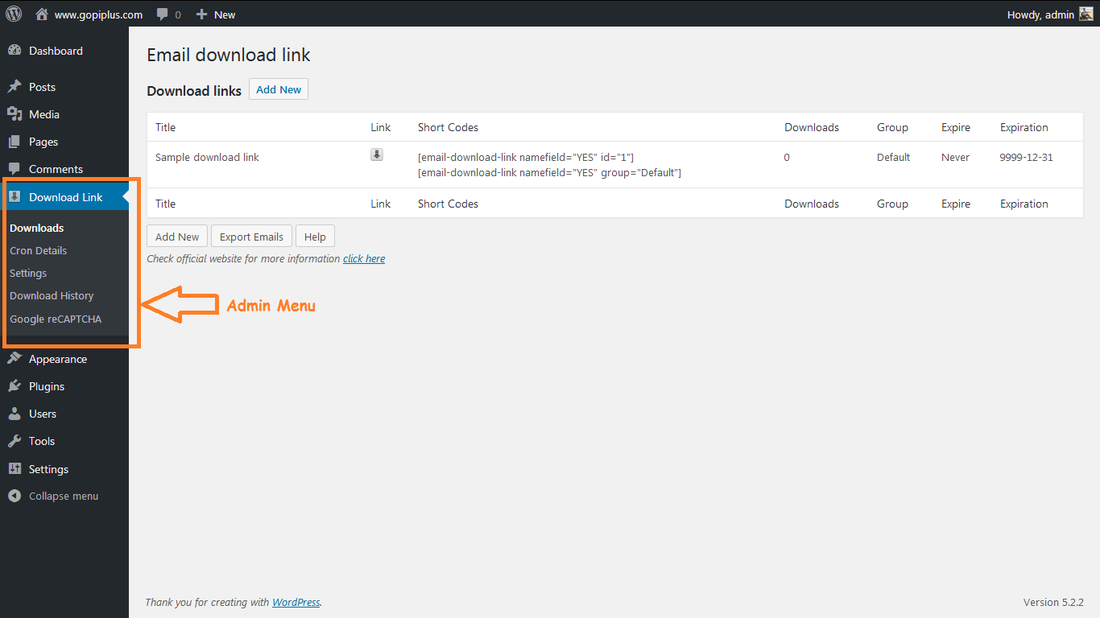
Frequently Asked Questions
Q1. What are all the steps to do after plugin activation?
After you activated the plugin go to your new download link menu (Check screens) in your dashboard and click the Downloads sub-menu. Using this downloads page just upload your file. Once the file upload successfully you can see the shortcode for this file. Use the shortcode to create a download form on the website.
Q2. How to set up a download form in the widget?
In your dashboard click on the Widgets menu. You will see a widget called the Email download link. Click Add Widget button or drag it to the sidebar on the right. In the Email download link widget form there is a field available to select your download file. This denotes that when people enter their email address in this widget immediately will get this selected file download link.
Q3. How to update default messages from this plugin?
Go to your new download link menu (Check screens) in your dashboard and click the Settings sub-menu, there you have options to update all default plugin messages.
Q4. How to update default messages from this plugin?
Go to your new download link menu (Check screens) in your dashboard and click the Download History submenu, there you have options to update all default plugin messages.
Q5. How do a refresh/change the download link automatically?
To refresh the download link you have to trigger the plugin cron URL. Your cron URL is available in the Cron Details sub-menu.
Q6. How to disable the download form caption (Name, Email, and Phone)?
In version 2.7, a tag was added for the download box caption. From this version, we can hide the Name, Email, and Phone caption in the download form using the CSS class.
.email_download_link .name { display: none; }
.email_download_link .email { display: none; }
.email_download_link .phone { display: none; }Q7. How to change the download for style? or What is the CSS class to be used in the style sheet to change the form style?
.ed_form #desc {
width: 100%;
}
.ed_form #name {
width: 100%;
}
.ed_form #email {
width: 100%;
}
.ed_form #phone {
width: 100%;
}
.ed_form #group {
width: 100%;
}
.ed_form .submit {
}Download Link
http://www.gopiplus.com/work/2016/03/01/email-download-link-wordpress-plugin-download-link/
Video Tutorial
http://www.gopiplus.com/work/2016/03/01/email-download-link-wordpress-plugin-video-tutorial/
Official Page with Live Demo
http://www.gopiplus.com/work/2016/03/01/email-download-link-wordpress-plugin/
