Popunder popup is a WordPress plugin to load a window behind the browser window of your website. or a second smaller browser window upon clicking your website. This is the best plugin to show an ad that is automatically displayed in a second smaller browser window upon clicking your website. This window will open if users click somewhere on your website.
Live Demo : Click somewhere on this web page to view live demo, Only for the first click it will open popunder window. To view the demo again, please refresh the page and click somewhere.
Plugin Features
- Easy to configure
- Lightweight jQuery
- Unblockable popup
- Once per browser session
- Option to display random URL
- Supports localization
Installation instruction
1. Download the plugin popunder-popup.zip from the download location.
2. Go to Plugins and Add New menu to your website dashboard.
3. Click the Upload Plugin button (top horizontal link menu).
4. Upload the available popunder-popup.zip file and click Install Now button.
5. Finally click activate plugin link to activate the plugin.
Admin page
In your WordPress administrator section go to the Settings menu and select the Popunder popup menu to configure this plugin.
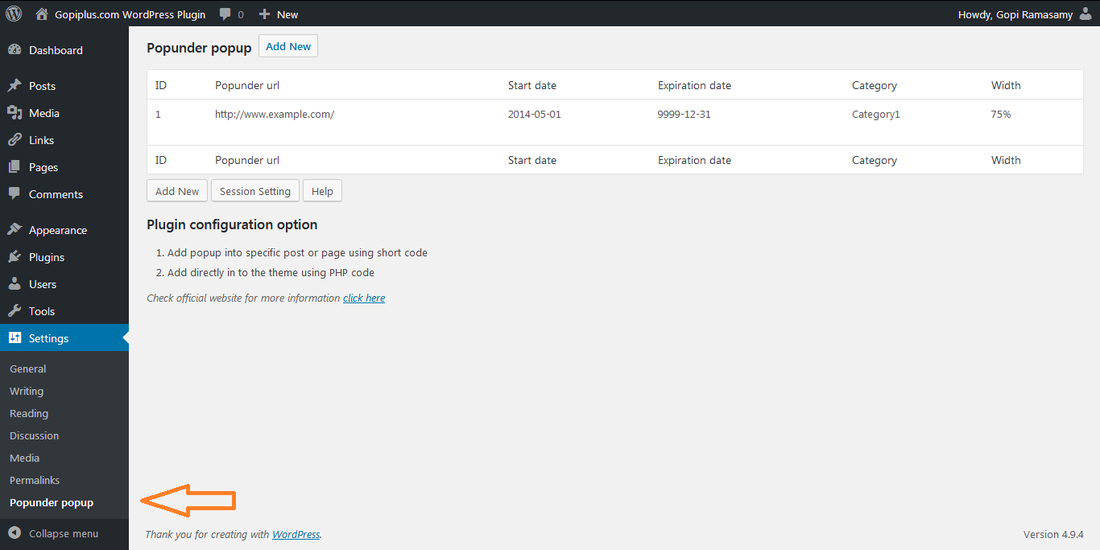
Frequently asked questions
Q1. How to add a pop-under popup on all posts and pages?
Go to your Dashboard and click Appearance and Editor menu. Select your website theme on the dropdown box (top right) and click the Select button. It will list all the PHP files for your theme. From that list select the footer.php file and add the below PHP code in your footer.php file and click the Update button. Please watch my video tutorial for more info.
Use the below PHP code to display a particular URL in the pop-under window.
<?php pp_popup_id( $id = "1" ); ?>Use the below PHP code to display random URL in the pop-under window from the selected category.
<?php pp_popup_cat( $cat = "Category1" ); ?>Use the below PHP code to display random URL in the pop-under window.
<?php pp_popup(); ?>Q2. How to add a pop-under popup only on the home page?
Use below PHP code in your footer.php file.
<?php if(is_home()) { pp_popup(); } ?>Q3. How to add a pop-under popup on all pages except the home page?
Use below PHP code in your footer.php file.
<?php if(!is_home()) { pp_popup(); } ?>Q4. How to add the popup on a specific page or post?
The plugin has a shortcode option to display the popup on a specific page or post. Just copy and paste the plugin shortcode into specific posts or pages to display the Pop-under popup.
Use the below shortcode to display a specific URL in the pop-under window.
[popunder-popup id="1"]Use the below shortcode to display random URL in the pop-under window from the selected category.
[popunder-popup cat="Category1"]Use the below shortcode to display a random URL in the pop-under window.
[popunder-popup cat=""]Q5. Is this plugin supports the widget option?
NO, the Widget option is not required for this plugin. You can use the plugin Short Code or PHP code for all the requirements.
Q6. How to set up pop-under once per session?
Go to your dashboard and plugin admin. There you can find the Session Setting page to configure the once per session option. If you select YES on the once per session option, the popup never appears again if the user navigates to another page.
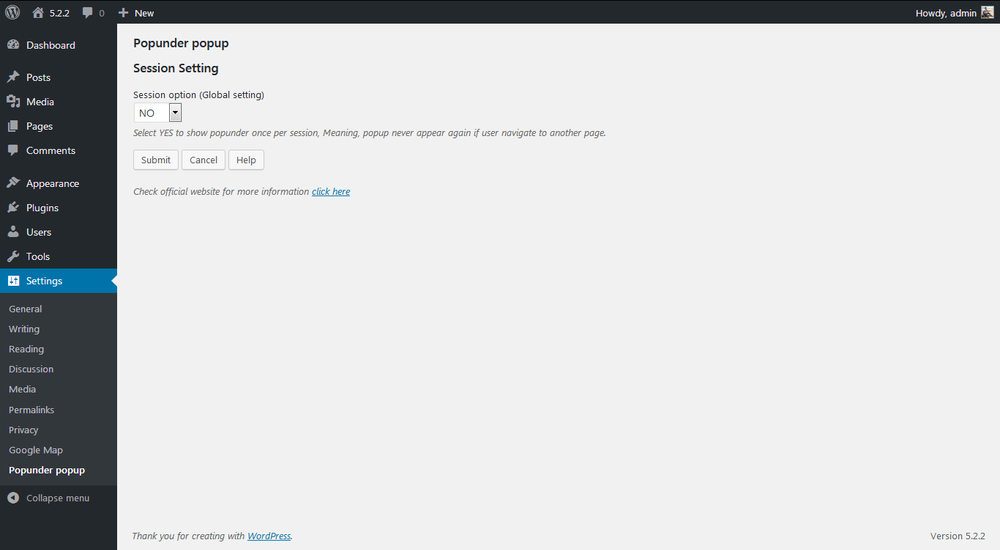
Q7. How to display a random URL in the popup?
Use the below PHP code in footer.php to display a random URL in the pop-under window.
<?php pp_popup(); ?>Q8. How to set up auto expiration for the popunder window?
You have Start Date and Expiration Date fields on the popup admin page. You can use these two fields to set an expiration date for your pop-under window.
Plugin official web page
http://www.gopiplus.com/work/2014/05/13/popunder-popup-wordpress-plugin/
Download link
http://www.gopiplus.com/work/2014/05/13/popunder-popup-wordpress-plugin-download-link/
Video tutorial
http://www.gopiplus.com/work/2014/05/13/popunder-popup-wordpress-plugin-video-tutorial/
WordPress page
