RSS news display is a simple plugin to show the RSS title with cycle jQuery script. This plugin retrieves the title and corresponding links from the given RSS feed and setup the news display on the website. Its display one title at a time and cycle all the remaining title in the mentioned location. and we have the option to set four different cycles left to right, right to left, down to up, up to down. using this plugin we can easily set up the news display under the top menu or footer. the plugin has a separate CSS file to configure the style.
Plugin features
- Simple installation and customization.
- Option to add any rss feed.
- Four different cycle option.
Live Demo 1
Live Demo 2
Installation instruction
Method 1
- Download the plugin rss-news-display.zip from download location.
- Unpack the rss-news-display.zip file and extract the /rss-news-display/ folder.
- Drop the rss-news-display folder into your wp-content/plugins folder.
- In word press administration panels, click Plugins from the menu.
- You should see your new Rss news display plugin listed.
- To turn the word presses plugin on, click activate. After activated the plugin follow the configuration steps to setup the plug-in.
Method 2
- Go to Add New menu under Plugins tab in your word-press admin.
- Search Rss news display plugin using search option.
- Find the plug-in and click Install Now link button.
- Finally click activate plugin link to activate the plug-in.
Method 3
- Download the plug-in rss-news-display.zip from download location.
- Go to Add New menu under Plugins tab in your WordPress admin.
- Select upload plugin button.
- Upload the available rss-news-display.zip file and click install now.
- Finally click activate plugin link to activate the plugin. After activated the plugin follow the configuration steps to setup the plugin.
In your WordPress administrator section go to the Settings menu and select the RSS news display menu to configure this plugin.
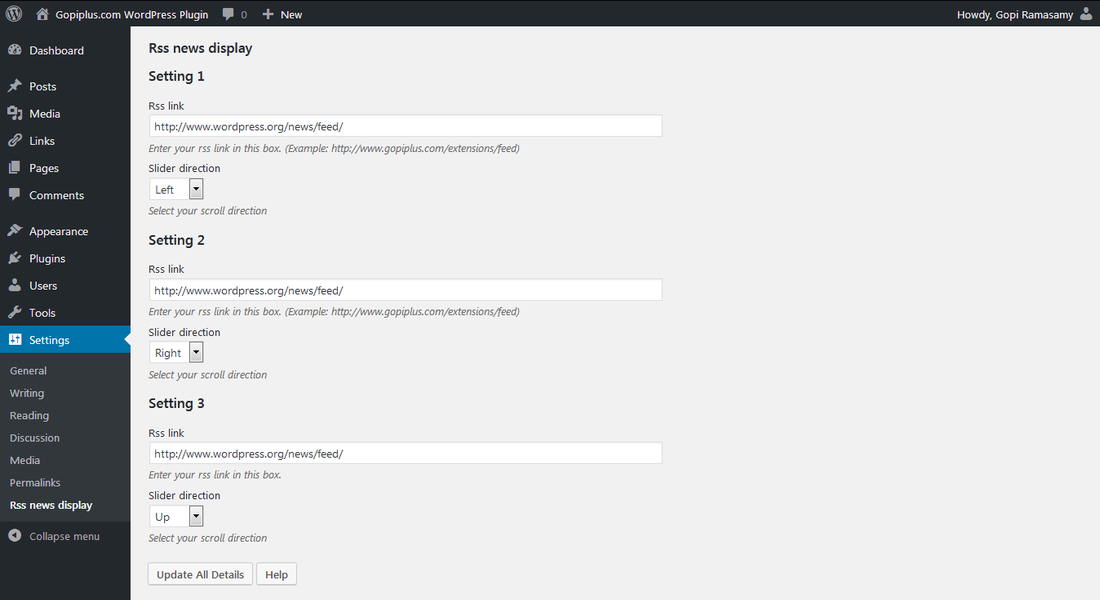
Plugin configure
Drag and drop the widget:
Go to the Widget page under the Appearance menu, Drag, and drop the RSS news display widget into your sidebar.
Add directly in the theme:
If you want to use a shortcode from within a template instead of with the content of a Post/Page? You can add it with a below function
<?php echo do_shortcode( '[rss-news-display setting="1"]' ); ?>Shortcode for posts and pages:
We have a shortcode option in this plugin to use posts/pages also from WordPress 5.8 onwards we can use the shortcode in the widget to display RSS news
[rss-news-display setting="1"]Frequently Asked Questions
Q) How can I add this plugin under my top menu/header?
1. To add this plugin to the website header, open your header.php file from the theme folder.
wp-content\themes\yourtheme\header.php
2. Copy and paste this PHP code at the end of the file.
<?php echo do_shortcode( '[rss-news-display setting="1"]' ); ?>Q) How can I add this plugin to my website footer?
1. To add this plugin to the website header, open your footer.php file from the theme folder.
wp-content\themes\yourtheme\footer.php
2. Copy and paste this PHP code at the beginning of the file.
<?php echo do_shortcode( '[rss-news-display setting="1"]' ); ?>Q) How can I add this plugin to my sidebar?
For this, we can use the widget option, or we can add the PHP code in the sidebar.php file.
Q) How can I change the display style?
The plugin has separate CSS file and the file contain 5 sets of class, each set for one admin setting. that is, in the admin, we have the option to add 5 RSS feed and each RSS feed has an individual CSS class which is defined in the style sheet. follow the below link to style it the way you like.
Dashboard >> Plugins >> Editor >> Select “RSS news display” on the top-right drop-down box >> Edit the CSS file “rss-news-display.css” the way you like.
wp-content/plugins/rss-news-display/rss-news-display.css
Plugin official page
http://www.gopiplus.com/work/2012/04/03/rss-news-display-wordpress-plugin/
Download location
http://www.gopiplus.com/work/2012/10/28/rss-news-display-wordpress-plugin-download-link/
