The Scrolling Browser Title is a lightweight WordPress plugin designed to enable scrolling browser titles. Utilizing straightforward JavaScript code, this plugin ensures compatibility across major web browsers, including Edge, Firefox, and Chrome. Upon activation, the plugin functions automatically without additional setup. The administrative interface provides customizable options, such as adjusting the scroll speed and configuring scrolling behavior for specific pages, making it simple and user-friendly to manage.
Live Demo
A live demonstration of the scrolling effect is available in the browser title. Please direct your attention to the browser title at the top to observe the scrolling functionality. The effect will scroll once; to view it again, simply refresh the page
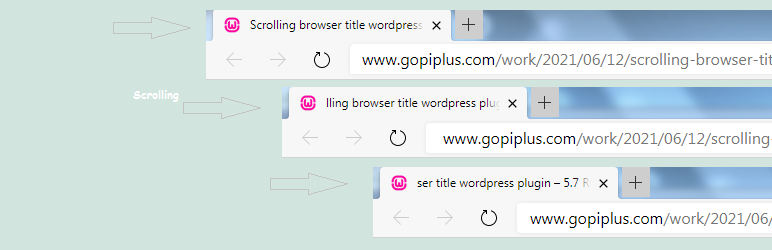
How to install the plugin
Option 1
- Obtain the plugin file (scrolling-browser-title.zip) from the designated download location.
- Access your WordPress admin dashboard and navigate to Plugins > Add New.
- Select the Upload Plugin button and upload the scrolling-browser-title.zip file.
- Click Install Now to complete the installation process.
- Activate the plugin by selecting the Activate Plugin link.
Option 2
Access your WordPress admin dashboard and navigate to Plugins > Add New. Use the search bar to locate the Scrolling Browser Title plugin. Once found, click the Install Now link. Finally, activate the plugin by selecting the Activate Plugin link.
Plugin admin dashboard
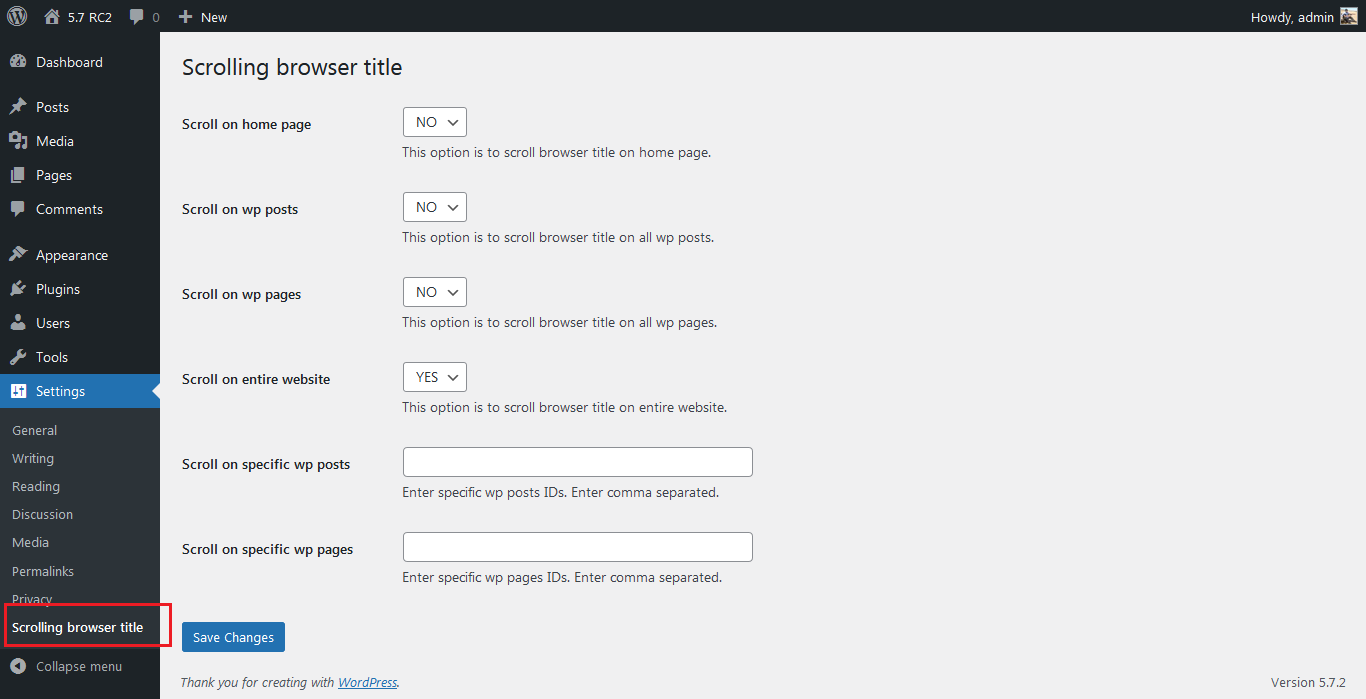
How to configure
Begin by installing and activating the Scrolling Browser Title plugin.
Next, navigate to the Settings menu in your WordPress administrator dashboard and select the Scrolling Browser Title option to configure the plugin.
Frequently Asked Questions
Q1. How can I configure scrolling to appear only on the homepage?
Once the plugin is activated, navigate to Settings > Scrolling Browser Title in your WordPress admin dashboard. Within the configuration page, locate the first option, labeled “Scroll on the home page,” and set it to YES. This enables the scrolling title effect exclusively on the homepage.
Q2. How can I configure scrolling to appear only on all WordPress posts?
After activating the plugin, go to Settings > Scrolling Browser Title in your WordPress admin dashboard. On the configuration page, locate the option labeled “Scroll on wp posts” and set it to YES. This activates the scrolling title effect for all WordPress posts.
Q3. Is it possible to change the scroll direction?
Currently, there is no option available to alter the scrolling direction within the plugin settings. However, this feature is planned for future updates.
Q4. How can I adjust the scroll speed?
At present, there is no administrative setting to modify the scroll speed. However, it can be adjusted manually within the PHP code. Open the scrolling-browser-title.php file in the plugin folder and locate the line setTimeout("titlescroll()", 140); Modify the value 140 to your desired scroll speed.
Live Demo
http://www.gopiplus.com/work/2021/06/12/scrolling-browser-title-wordpress-plugin/
Download Link
http://www.gopiplus.com/work/2021/06/12/scrolling-browser-title-wordpress-plugin-download-link/
