Poll one wp plug-in is simple Ajax based poll plug-in for WordPress. using this plug-in we can customize the Poll in the website widget. In the admin we have option to create the poll with maximum six answer. also have option to set start and end date of the poll. In the front end it will display one poll at a time also we can set random poll display.
In the front end, after user selected and submitted the answer, it will display the answer for that poll. The live demo available on the sidebar, please submit your answer and see the demo and output.
[GOPIPLUS-ADS=AD1]
How to create poll question
After activated the plugin, it will create the new menu Poll One in your admin. In that page we have option to add, edit, delete the question and answer information. also start date, end date option available in the same page to set the question display.
Features of this plugin
- Simple and easy customization
- Random question display (one at a time)
- Option to set start date for display
- Option to set end date for display
- CSS setting for widget style
- Cookies option. user can vote only one time
[GOPIPLUS-ADS=AD2]
Plug-in configure
Drag and drop the widget: First install and activate the plugin. After go to admin widget page under Appearance tab, drag and drop Poll One wp plugin widget into your side bar.
Add directly in the theme : First install and activate the plugin. After use this PHP code, <?php if (function_exists (poolone)) poolone(); ?> to add this plugin to your theme files.
Short code for posts and pages: Add the given short code in the posts and pages to display the poll on the post and page.
Short code:
[pollone id="1"]
id = Enter your poll id.
Use below short code to load random poll from the list.
[pollone id=""]
Installation instruction and configuration
Option 1
1. Download the plug-in poll-one-wp-plugin.zip from the download location.
2. Unpack the *.zip file and extract the /poll-one-wp-plugin/ folder.
3. Drop the poll-one-wp-plugin folder into your ‘wp-content/plugins’ folder.
4. In word press administration panel, click on Plugins from the menu.
5. You should see your new poll one wp plugin plug-in listed under Inactive plug-in tab.
6. To turn this plug-in on, click activate. After activated the plugin, go to widget menu drag and drop the the widget into your sidebar.
Option 2
1. Go to Add New link under Plugins menu in your WordPress admin.
2. Search poll one wp plugin plug-in using search option.
3. Find the plug-in and click Install Now link.
4. Finally click activate plug-in link to activate the plug-in. After activated the plugin, go to widget menu drag and drop the the widget into your sidebar.
Option 3
1. Download the plug-in poll-one-wp-plugin.zip from download location.
2. Go to add new menu under plug-in tab in your WordPress admin.
3. Select upload link (top link menu).
4. Upload the available poll-one-wp-plugin.zip file and click install now
5. Finally click activate plug-in link to activate the plug-in. After activated the plugin, go to widget menu drag and drop the the widget into your sidebar.
How to configure the style
On widget page we have option to configure the styles. I used some key words to render the questions and answer, please follow.
##QUESTION## : This key word is used to render the question in the page, the below line said, render the question in between div tag and the question contain black font (color:#000000), bold font (font-weight:bold) and padding left (padding-left:10px;)
##QUESTION##, ##ANSWER##, ##BUTTON##, ##RES## these are the other key words used in the plugin.
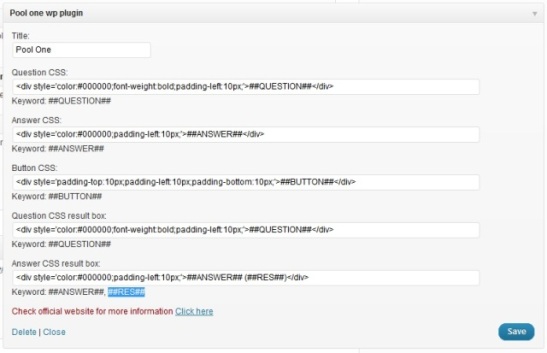
Default value
Question CSS:
##QUESTION##
Answer CSS:
##ANSWER##</div>
Button CSS:
##BUTTON##
Question CSS [result box]:
##QUESTION##
Answer CSS [result box]:
##ANSWER## (##RES##)
Admin Option
Dashboard ==> Settings ==> Poll one (Separate menu)
In the above admin page we have option to add, edit the questions and answer. also in the same page we can see the poll result. to see the result click corresponding Edit / View link for the questions.
Frequently asked questions
Q1. How to create the poll question?
Please check the below mentioned menu, there we have form to create, edit, delete the questions and options
Dashboard ==> Settings ==> Poll one wp plugin
Q2. Where to see the poll result?
We don’t have separate page to show the result. result are displayed on the same poll question creation page. when you click edit link in the question, the current poll result will be display near to the answer textbox.
Q3. is this plugin have style option for poll display?
Yes, If you have a little CSS knowledge, you can change the style easily. this option available on widget page.
