This is the first step to take with this plugin. Before sending mail to a user, you first need to compose the mail message, using this page. Once you have composed your mail, it will display automatically on the send mail pages.
How to compose mail?
Navigate to Dashboard —>> Email Newsletter —>> Compose Mail —>> Add New (or) Compose New Email
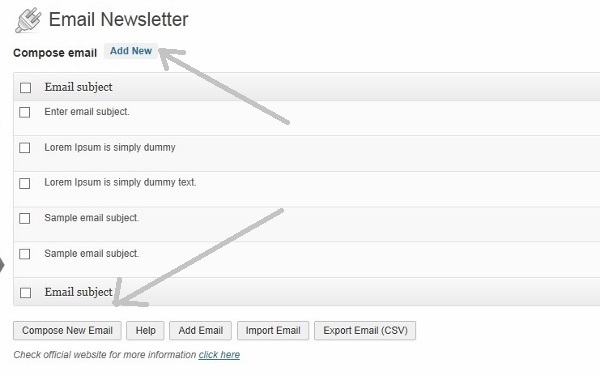
[GOPIPLUS-ADS=AD1]
In this page we have two textboxes, First textbox is to enter your subject and second textbox is to enter your actual message (i.e. Your Newsletter) and click Insert Details button to save your mail. it will display automatically on the all send mail pages.
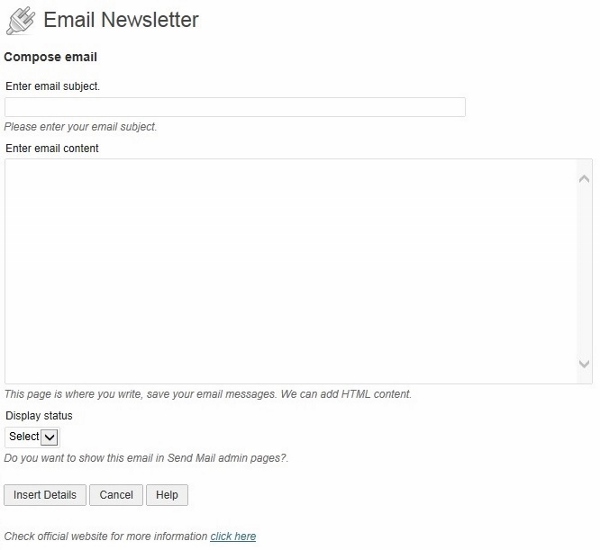
How to create HTML mail?
In this compose mail module we don’t have HTML editor to create HTML mails. but you can add HTML content in the mail content textarea to create HTML mails.
[GOPIPLUS-ADS=AD2]
Plugin configuration
- General information
- How to compose newsletter in this plugin?
- How to send email?
- How to Export & Import email address?
- How to configure the plugin?
- How to setup Opt-in facility?
- Error handling and styling
- Have more doubt?
- Video tutorial
- Plugin admin screens
Download Link
http://www.gopiplus.com/work/2012/07/03/email-newsletter-wordpress-plugin-download-link/
