Onclick show popup It is a graphical way to show your content. When the user clicks on a link, a new window opens and displays the content. This is an easy and effective way to show your detailed information to the user. This plugin uses the jQuery script to show the popup content. in the popup window, we can show multiple messages with paging.
Plugin live demo available in this page, click the text and see the popup window. also you can check few more popup plugin in my plugin list.
Feature of this plugin
- Simple.
- Easy installation.
- Easy configuration.
- Unblockable.
- Popup appear on text click.
Live demo
Plugin configure
In your WordPress administrator section go to the Settings menu and select the Onclick show popup menu to configure this plugin.
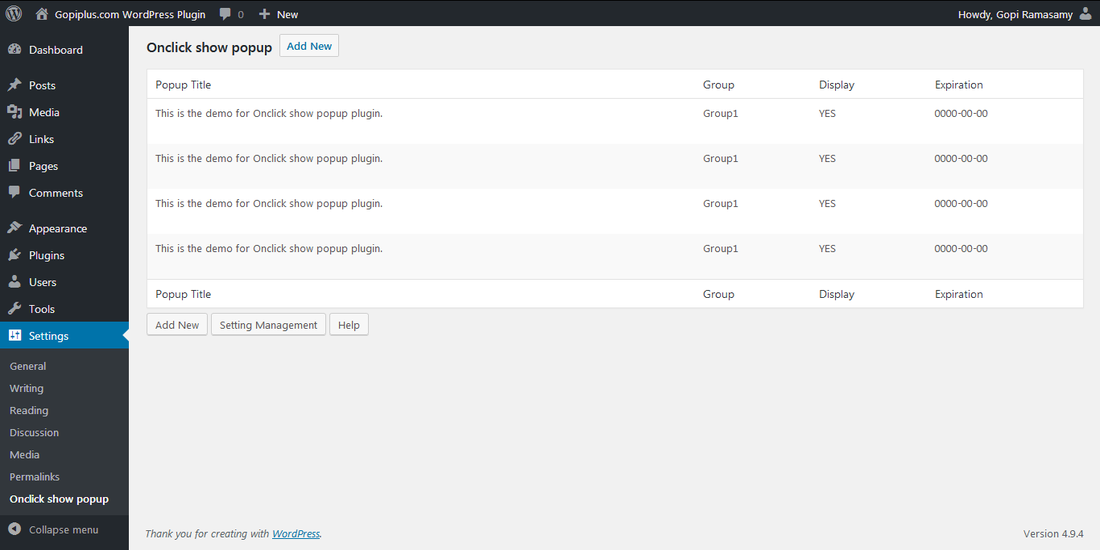
Configuration Option 1
Drag and Drop the Widget: Go to the Widgets page under the Appearance tab, Drag and drop Onclick show popup widget into your sidebar.
Configuration Option 2
Add the gallery in the Posts or Pages: Copy and paste the given shortcode into pages or posts.
[onclick-show-popup group="1"]Configuration Option 3
Add directly into the theme: Add directly in the theme: Use the below code to add a popup to your theme files.
<?php echo do_shortcode( '[onclick-show-popup group="1"]' ); ?>Plugin Short Code
[onclick-show-popup group="1"]Group : This is your content group. In the admin, we have the option to select a group name.
Installation instruction
Method 1
- Download the plugin onclick-show-popup.zip from the download location.
- Unpack the onclick-show-popup.zip file and extract the /popup/ folder.
- Drop the onclick-show-popup folder into your ‘wp-content/plugins’ folder.
- In word press administration panels, click on plugin from the menu.
- You should see your new onclick show popup plugin listed.
- To turn the word presses plug-in on, click activate.
Method 2
- Go to ‘Add New’ menu under ‘Plugins’ tab in your WordPress admin.
- Search onclick show popup plugin using search option.
- Find the plugin and click ‘Install Now’ link.
- Finally click activate plug-in link to activate the plugin.
Method 3
- Download the plugin onclick-show-popup.zip from the download location.
- Go to ‘Add New’ menu under ‘Plugins’ tab in your word-press admin.
- Click Upload Plugin button (top of the page).
- Upload the available onclick-show-popup.zip file and click install now.
- Finally click activate plugin link to activate the plugin.
Frequently asked questions
Q1. Is possible to add the pop-up to the particular page/post?
Yes, add the given shortcode to the page/post.
Q2. How to update the popup information/content?
Login to your admin dashboard and go to the menu OnClick Show Popup under settings. refer to the above screenshort.
Download location
http://www.gopiplus.com/work/2012/11/03/onclick-show-popup-wordpress-plugin-download-link/
Plugin official page
http://www.gopiplus.com/work/2011/12/17/wordpress-plugin-onclick-show-popup-for-content/
