In the recent version of the plugin, we have introduced many security feature to stop spam submission. internally in the plugin code, we have added some security check. and we have added throttling mechanism is submission form to discard the entry if it submitted too fast.
After installation, navigate to Email Post > Options menu to configure security feature.
reCaptcha
reCaptcha is a free service from google that protects your website subscription form from spam and abuse. Go to reCaptcha menu and enable the reCaptcha in the subscription form. and you have to enter Site key and Secret key created from google reCaptcha dashboard.
Follow the steps to create Site key and Secret key for your website
1. Visit Google reCaptcha admin console
2. Register your website by choosing reCAPTCHA type.
3. Copy the Site key and Secret key created for the registered website. use that key in the plugin reCaptcha page and save the information. Now reCaptcha is ready for your website.
4. Go to your front end and verify the reCaptcha
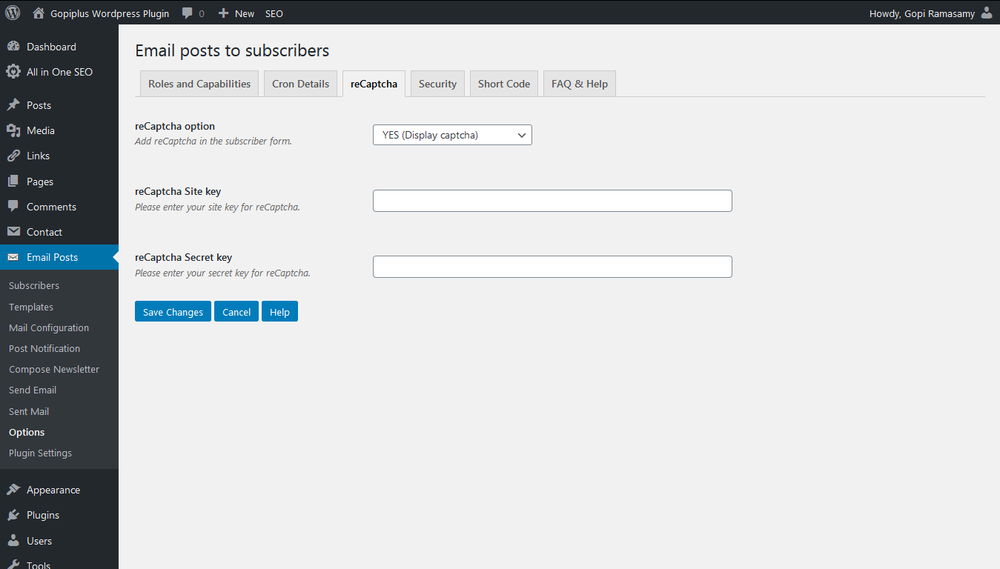
Domain/IP Blocking and Bad Word filtering
Seeing spam from particular domains? Enter domain/email/IP names that you want to block here. so that the form will not allow any new subscription from this blocked domain. I tested this feature in my website and it worked very well and protect 99% from the spam attack. also we have option to block the Bad Word from submission. Enter the word that you want to block. Subscription form, block the entered domain/email/IP/bad Word from submission, but it show the dummy successful message to users.
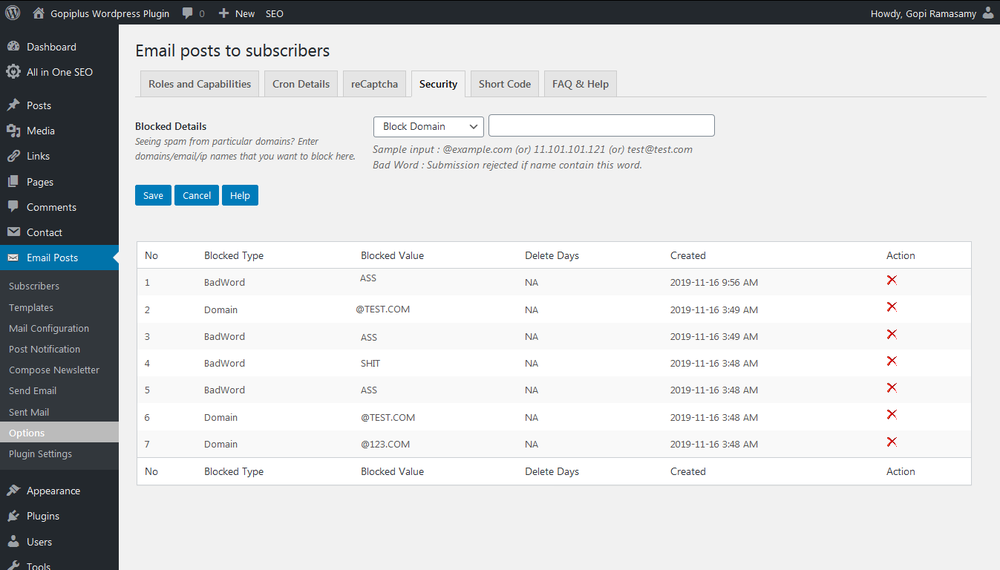
How Bad Word filtering is working?
Live Demo
http://www.gopiplus.com/work/2014/03/28/wordpress-plugin-email-posts-to-subscribers/
