To modify plugin default information, go to Plugin Settings menu in the plugin admin. there we have option to modify all plugin default configuration and default messages.
Sender of notifications : Choose a FROM name and FROM email address for all notifications emails from this plugin.
Mail type : Option 1 & 2 is to send mails with default WordPress method wp_mail(). Option 3 & 4 is to send mails with PHP method mail()
Opt-in option : Double Opt In, means subscribers need to confirm their email address by an activation link sent them on a activation email message. Single Opt In, means subscribers do not need to confirm their email address.
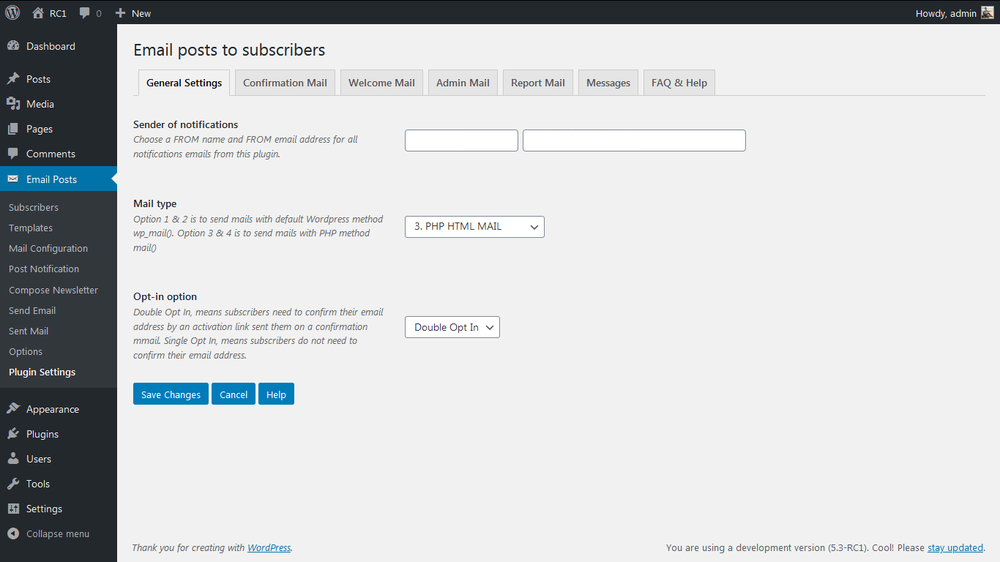
Opt-in mail subject (Confirmation mail) : Enter the subject for Double Opt In mail. This will send whenever subscriber added email into our database.
Opt-in mail content (Confirmation mail) : Enter the content for Double Opt In mail. This will send whenever subscriber added email into our database.
Opt-in link (Confirmation link) : Double Opt In confirmation link. You no need to change this value.
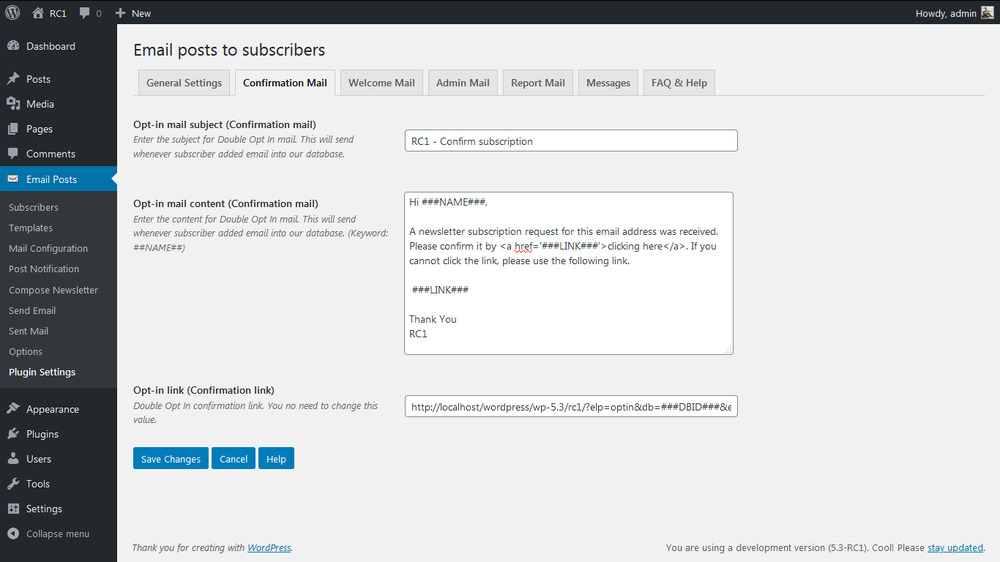
Subscriber welcome email : To send welcome mail to subscriber, This option must be set to YES.
Welcome mail subject : Enter the subject for subscriber welcome mail. This will send whenever email subscribed (confirmed) successfully.
Subscriber welcome mail content : Enter the content for subscriber welcome mail. This will send whenever email subscribed (confirmed) successfully.
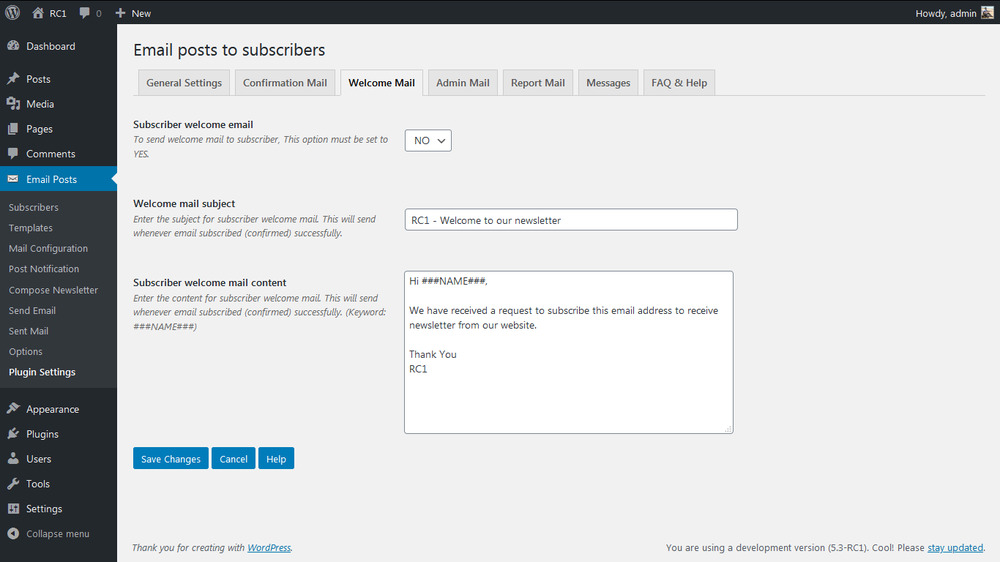
Mail to admin : To send admin notifications for new subscriber, This option must be set to YES.
Admin email addresses : Enter the admin email addresses that should receive notifications (separate by comma).
Admin mail subject : Enter the subject for admin mail. This will send whenever new email added and confirmed into our database.
Admin mail content : Enter the mail content for admin. This will send whenever new email added and confirmed into our database.
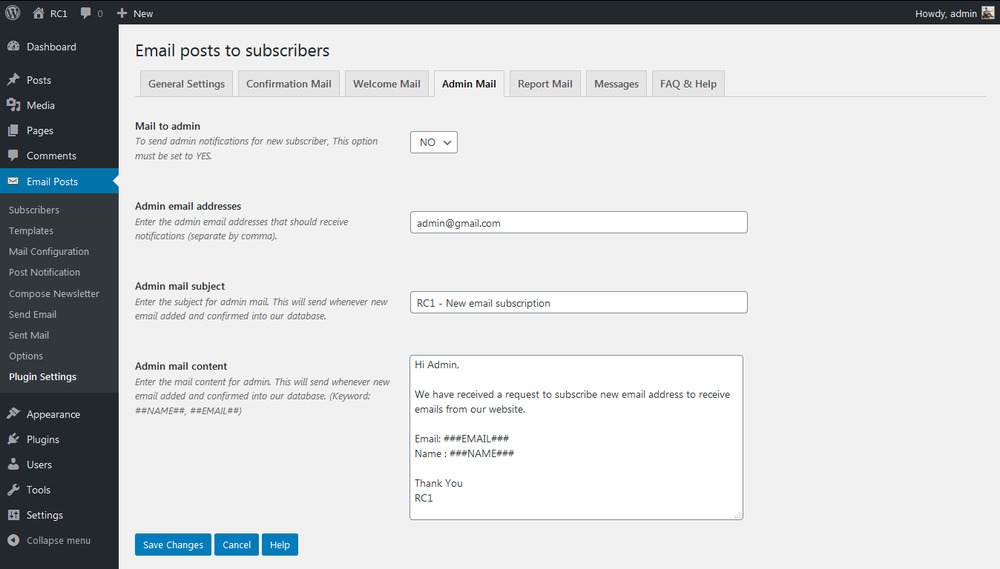
Report mail subject : This is the subject for the admin report email. Admin will receive the report whenever cron url triggered from website.
Report mail content : This is the content for the admin report email. Admin will receive the report whenever cron url triggered from website.
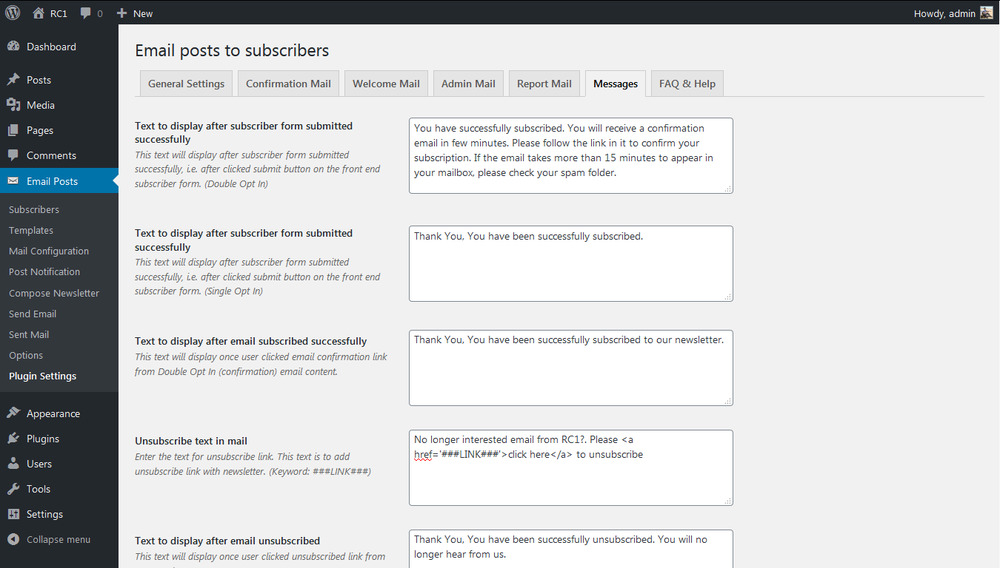
Text to display after subscriber form submitted successfully : This text will display after subscriber form submitted successfully, i.e. after clicked submit button on the front end subscriber form. (Double Opt In).
Text to display after subscriber form submitted successfully : This text will display after subscriber form submitted successfully, i.e. after clicked submit button on the front end subscriber form. (Single Opt In).
Text to display after email subscribed successfully : This text will display once user clicked email confirmation link from Double Opt In (confirmation) email content.
Unsubscribe text in mail : Enter the text for unsubscribe link. This text is to add unsubscribe link with newsletter. (Keyword: ###LINK###)
Text to display after email unsubscribed : This text will display once user clicked unsubscribed link from our newsletter.
Error confirmation link : Default message to display if any issue on confirmation link.
Error unsubscribe link : Default message to display if any issue on unsubscribe link.
Live Demo & More information
http://www.gopiplus.com/work/2014/03/28/wordpress-plugin-email-posts-to-subscribers/
