This plugin have subscription box and it allows users to publicly subscribe by submitting their email address. You can add subscriptions box to your sidebar (use widget). posts (use short code) and theme file (use php code).
How it looks in the front end?
Live email subscription box demo available in this website. Please click here to view the demo. After visitors submit their email address, in a few minutes they will get a confirmation email. If they click Confirmation link in the email, they will receive a welcome mail for successfully subscription.
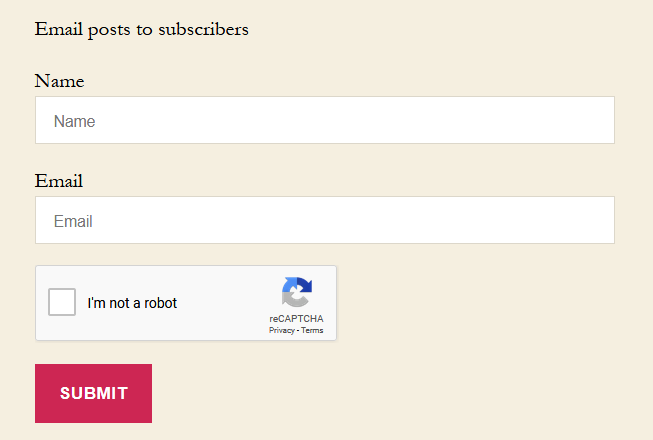
Widget
To add Subscriptions Box widget to your sidebar, go to your Dashboard. and then click on Widgets menu. You will see a widget called Email posts to subscribers. Click Add Widget button or drag it to the sidebar on the right. a
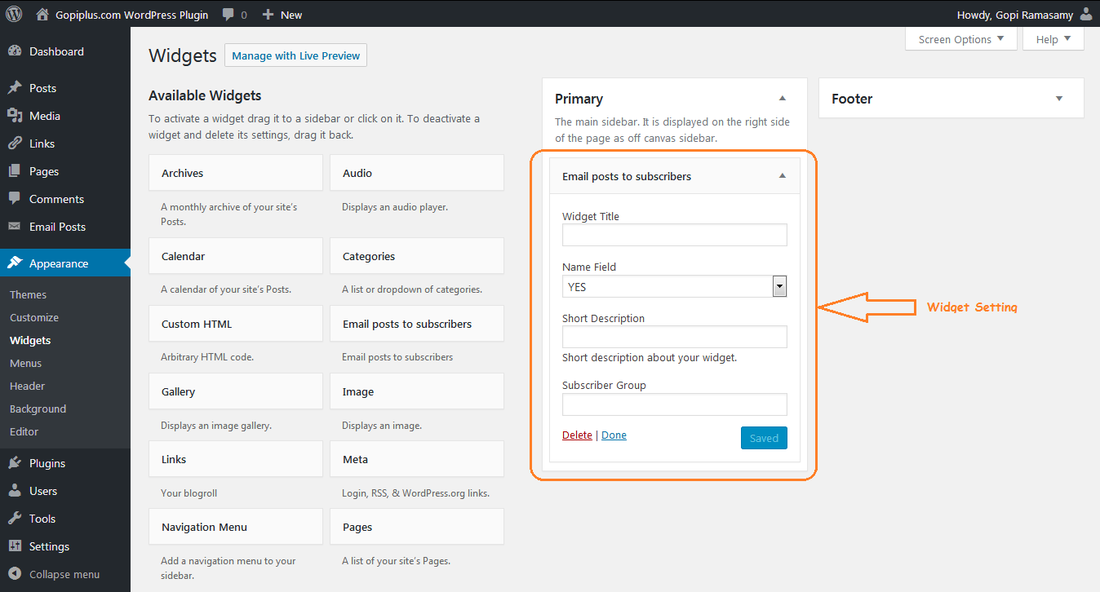
Short Code
This can be used in any page or post within your blog. When WordPress encounters text formatted in this style and recognizes it as a subscription box.
PHP Code
Copy and past the below mentioned php code to your desired template location (i.e in theme PHP file).
<?php elp_subbox( $elp_name = "YES", $elp_desc = "" ); ?>
Video Tutorial
Plugin Official Page
http://www.gopiplus.com/work/2014/03/28/wordpress-plugin-email-posts-to-subscribers/
