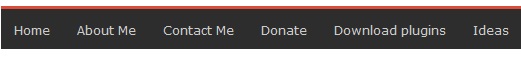Are you tired searching professional free theme for your WordPress website? You may like gopiplus WordPress theme. Many users enquired about this theme, so I have created generic theme and hosted for public use with GPL license. This website has been created using this theme. so no need special demo.
Feature of this theme
- Free theme(GPL).
- Professional look.
- 3 Column sidebar.
- Random post slider on home page.
- Social follow icon on header.
- Advertisement area on top sidebar.
[GOPIPLUS-ADS=AD1]
Header menu
Header menu is black background with white text and small orange line on the top of the menu. This is somewhat similar to google plus header menu. see the sample image below.
Home page slider
Theme home page contain the random post slider jquery plugin.
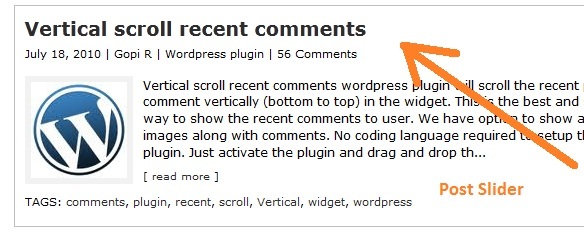
[GOPIPLUS-ADS=AD4]
Installation instruction
Method 1
- Download the theme gopiplus.zip from the download link.
- Unpack the *.zip file and extract the /gopiplus/ folder.
- Drop the gopiplus folder into your ‘wp-content/themes’ folder.
- In word press administration panels, click on ‘Themes’ from the ‘Apperaence’ menu.
- You should see your new gopiplus plug-in listed under available Themes.
- To turn the word presses plug-in on, click activate.
Method 2
- Go to ‘themes’ menu under ‘Apperaence’ tab in your word-press admin and click Install Tab.
- Search gopiplus theme using search option.
- Find the theme and click ‘Install Now’ link.
- Finally click activate theme link to activate the theme.
Method 3
- Download the plugin gopiplus.zip from download link.
- Go to ‘themes’ menu under ‘Apperaence’ tab in your word-press admin.
- Select upload link (top link menu).
- Upload the available gopiplus.zip file and click install now.
- Finally click activate theme link to activate the theme.
Frequently Asked Questions
Q1) How to update footer copy right text?
Open “footer.php” file from the theme folder and update the text.
Q2) is possible to change the home page slider post order?
Yes, we can change this; at present this will display random 3 posts. Also you can increase the display post count.
Open “index.php” file from the theme folder and find the text “orderby=rand&showposts=3”. You can change this text based on the requirements. If you want to display post from particular category just add the category ID in this string
Ex: orderby=rand&showposts=3&cat=3
Above string will display random 3 posts from the category id 3.
Download location
http://www.gopiplus.com/work/wordpress-gopiplus-download-themes/
Live demo
http://www.gopiplus.com/work/2011/10/23/gopiplus-com-website-wordpress-theme-black/