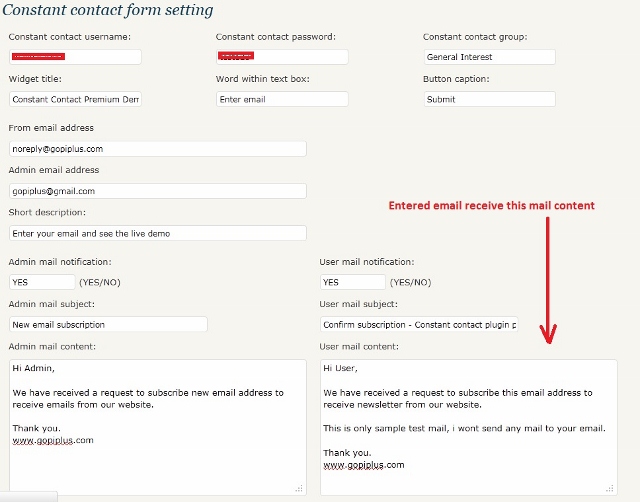This Constant Contact WordPress plug-in adds a constant contact widget signup form to your website sidebar. Very easy and no need any coding language knowledge to use this plug-in. Once the widget is ready, entered emails are automatically stored into your constant contact account.
WordPress constant contact plugin demo available on sidebar, Enter your email and check the demo, this is only for demo, i wont send any mail to entered email address.
Video tutorial
[GOPIPLUS-ADS=AD1]
Admin setting screen
[GOPIPLUS-ADS=AD2]
Admin form details
Constant contact username: In this text box enter the constant contact user name.
Constant contact password: In this text box enter the constant contact password.
Constant contact group: In this text box enter the constant contact group name ( ie in which constant contact group you want to add the entered email address, Group creation option available in the constant contact).
Widget title: In this text box enter your widget title which you want to display in the front end.
Word within text box: In this text box enter the word which you want to display with in that email text box in the front end ( Ex: Enter email )
Button caption: This text box is for frond end button caption.
From email address: Enter the from email address here, this email is used as from address for user thanks emails and
Admin email notification (This plugin have option to send thanks email to entered email address)
Admin email address: Enter the admin email address, this email get notification whenever new user subscribed.
Short description: Entered short message will be display in the front end (above email txt box)
Installation and configuration instruction
Download link
View all my plugins