This is the Joomla version of the Wp photo text slider WordPress plugin. It uses jQuery for the sliding effect. With this module, we can create a beautiful slider optionally contain heading, image, and content.
Four different slider options are available in this module. Left to Right, Right to Left, Up to Down, Down to Up, and this module supports all the browser’s latest versions. and this module supports responsive view thus this fits all the screen sizes. This module has a separate CSS file. If you know basic CSS, then it will be easy for you to style it the way you like.
Module features
- Multiple time we can add this the same page.
- Each image is optionally hyper lined.
- Option to show description along with image.
Module live demo available in this page. Follow the link to find the same slider for WordPress. You may also be interested in Fancy Image Show Joomla module.
Live Demo
Title: Photo slider demo text 1
Desc: This is demo text for photo text slider Joomla module. It uses the JQuery for the sliding effect. With this module we can create the beautiful slider optionally contain heading, image and content.Title: Photo slider demo text 2
Desc: This is demo text for photo text slider Joomla module. It uses the JQuery for the sliding effect. With this module we can create the beautiful slider optionally contain heading, image and content.Title: Photo slider demo text 3
Desc: This is demo text for photo text slider Joomla module. It uses the JQuery for the sliding effect. With this module we can create the beautiful slider optionally contain heading, image and content.Module installation instruction
1. Download the Photo text slider Joomla module from the download location. Select the correct ZIP file depends on your Joomla version.
2. Login into the administrator section of your Joomla site.
3. In the menu, Go to System, Install and then click the Extensions menu.
4. Click Browse and select the module you downloaded, then click Upload & Install button.
5. When your Joomla module has been uploaded and installed successfully, you will see a confirmation message.
Module screen for Joomla 3.7
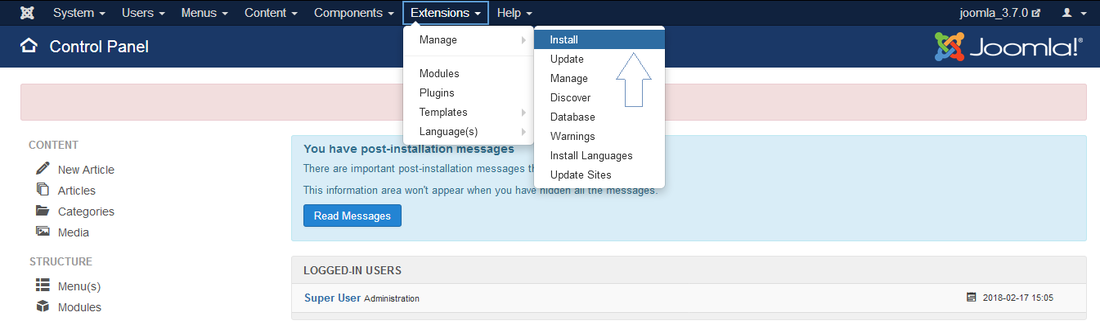
Module screen for Joomla 4.0
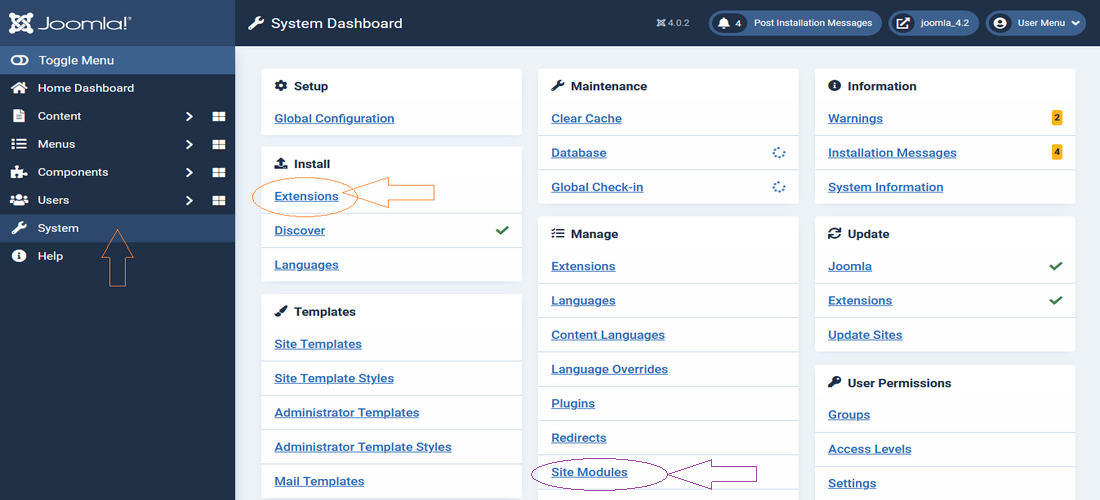
Creating a new module instance
In your Joomla admin, go to the Site Modules (System, Manage in your admin menu). You should see the module Photo text slider listed among the others. Simply click on the module name to open the module editor.
If you cannot find an instance of your new module, click the new button. The new module should be listed among the types available, select Photo text slider which will create a new instance.
Module configuration
In your administrator section go to Manage, Site Modules, and then select Photo text slider module. On this page, we have options to enter Title, Description, Image, and Link for the slider.
Photo text slider
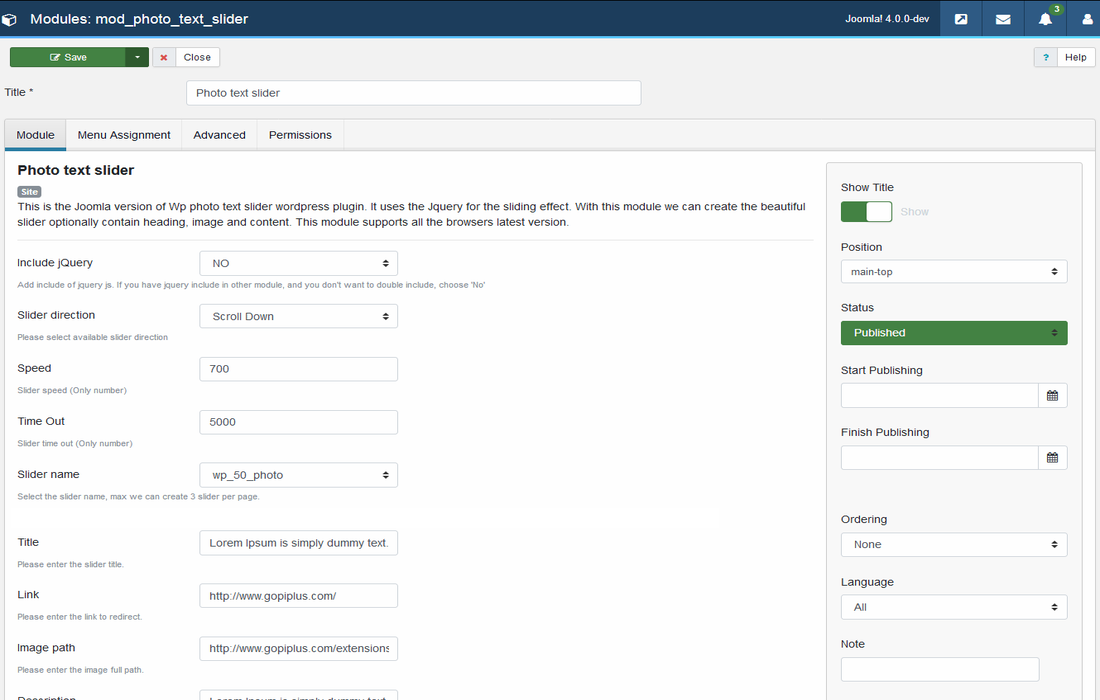
Include jQuery: This module using jQuery for cycle news, If you have jQuery include in other modules, and you don’t want to double include, choose NO in this option.
Slider direction: This is to select the slider direction.
Speed: This is to manage the cycle speed (Only number)
Timeout: This is to manage the cycle delay (Only number)
Title: Title for your slider.
Link: When someone clicks on the title or images, where do you want to send them.
Image path: Full path of the image, where is the image located on the site.
Description: Detail description of this slider.
Frequently asked questions
Q) My slider is not working. what do I need to do?
This might be due to the jQuery issue. from your parameter change the “Include jQuery” option to YES and try again.
Module official page
http://www.gopiplus.com/extensions/2012/03/photo-text-slider-joomla-module/
Download link
http://www.gopiplus.com/extensions/download/




