Horizontal scrolling announcement Joomla module lets scroll the content from one end to another end like reel, it is using JQuery Marquee script for scrolling. This is the simple way to create scrolling text on your website. In the administrator section, we have the option to update scroll speed and direction.
Features of this module
1. Free module.
2. Easy to customize.
3. It supports all major browsers.
4. Configurable scroll speed.
5. Pause the scroll on mouseover.
Module live demo available in this page. You may also be interested in Information reel Joomla module.
Live Demo
Module installation instruction
1. Download the Horizontal scrolling announcements Joomla module from the download location. Select the correct ZIP file depends on your Joomla version.
2. Login into the administrator section of your Joomla site.
3. In the menu, Go to System, Install and then click the Extensions menu.
4. Click Browse and select the module you downloaded, then click Upload & Install the module.
5. When your Joomla module has been uploaded and installed successfully, you will see a confirmation message.
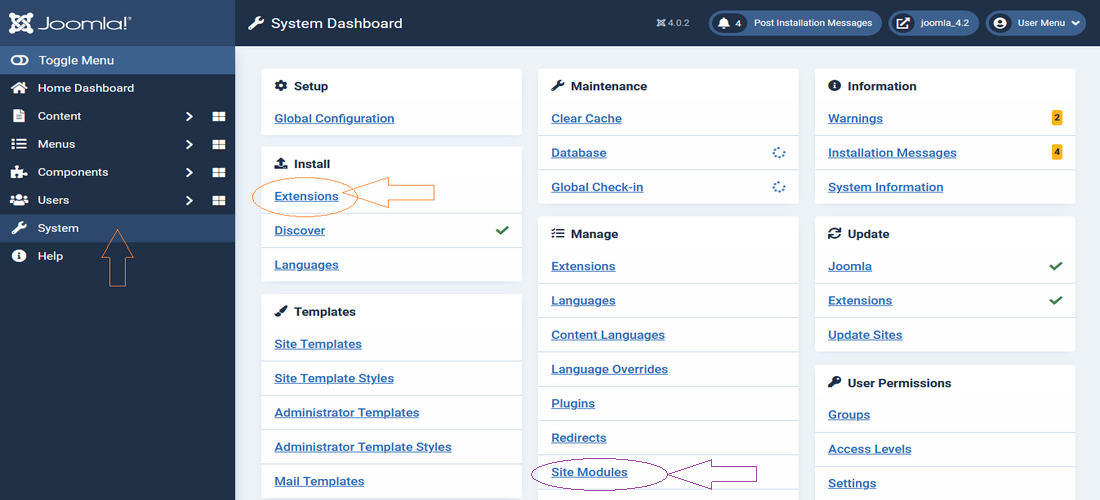
Creating a new module instance
In your Joomla admin go to the Site Modules (System, Manage in your admin dashboard). You should see the module Horizontal scrolling announcement listed among the others. Simply click on the module name to open the module editor.
If you cannot find an instance of your new module, click the new button. The new module should be listed among the types available, select Horizontal scrolling announcement which will create a new instance.
Module configuration
In your Joomla administrator section go to the Site Modules (System, Manage in your admin dashboard) and select the Horizontal scrolling announcement module from the list then click the Module tab to add/update scroll configuration.
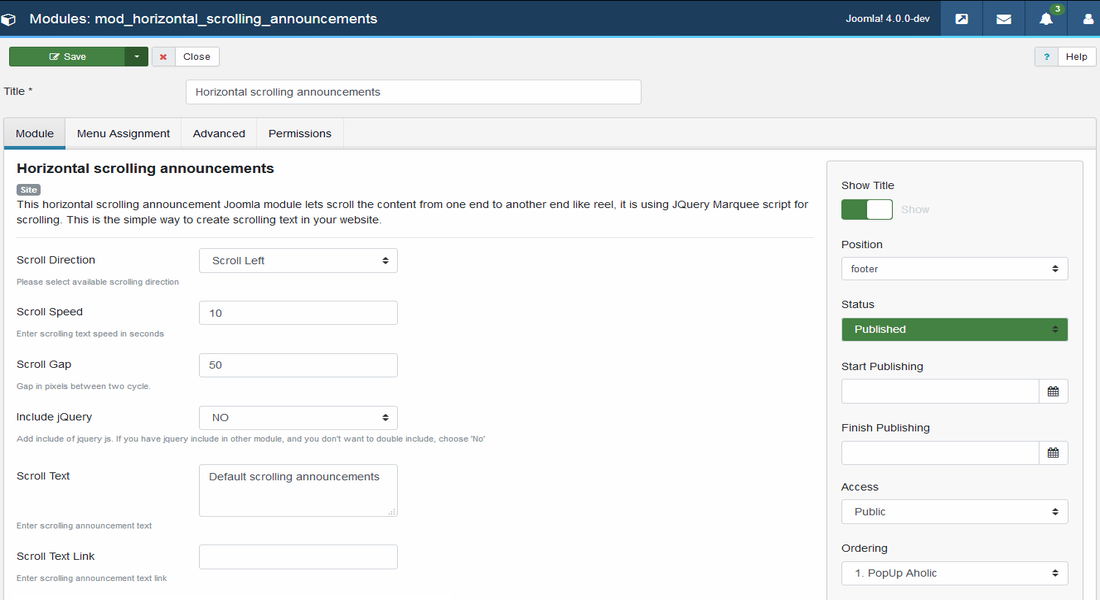
Module parameters
Speed: Speed of the scroll in seconds.
Direction: Scroll direction (left, right, up, down)
Gap: Gap in pixels between two-cycle.
Scroll Text: Enter the text to scroll in the module.
Scroll Text Link: Link for the scrolling text.
Frequently asked questions
Q1. How to change scrolling speed?
In your Joomla administrator section go to Extensions, Module parameters. There we have the option to change scrolling speed. The smallest number is faster.
Q2. How to change scrolling direction?
In your Joomla administrator section go to Extensions, Module parameters. There we have the option to change the scrolling direction. Available options left, right, up, and down.
Module official page
http://www.gopiplus.com/extensions/2018/02/horizontal-scrolling-announcements-joomla-module/
Module download location
http://www.gopiplus.com/extensions/download/
Joomla Page
https://extensions.joomla.org/extension/horizontal-scrolling-announcements/
