Random YouTube video fancy zoom is jQuery based fancy zoom module to show your YouTube video on your website. This displays one random video from your video list. When you click the video image, the video will open with a fancy zoom effect. In the administrator section, you have the option to add your videos. the module will load the YouTube image automatically from the YouTube gallery. also, you have the option to enter your own image for video.
Features of this module
- Simple to use.
- Fancy zoom effect for you tube videos.
- Random video.
Module Live Demo is available below (below image) on this page. Click on the YouTube image to see the video with a fancy zoom effect. Refresh this page to see another video. You may also be interested in Random images with prettyPhoto zoom Joomla module.
Module installation instruction
1. Download the Random YouTube video fancy zoom module from the download location. Select the correct ZIP file depends on your Joomla version.
2. Login into the administrator section of your Joomla site.
3. In the menu, Go to System, Install and then click the Extensions menu.
4. Click Browse and select the module you downloaded, then click Upload & Install button.
5. When your Joomla module has been uploaded and installed successfully, you will see a confirmation message.
Admin screen for Joomla 3.7
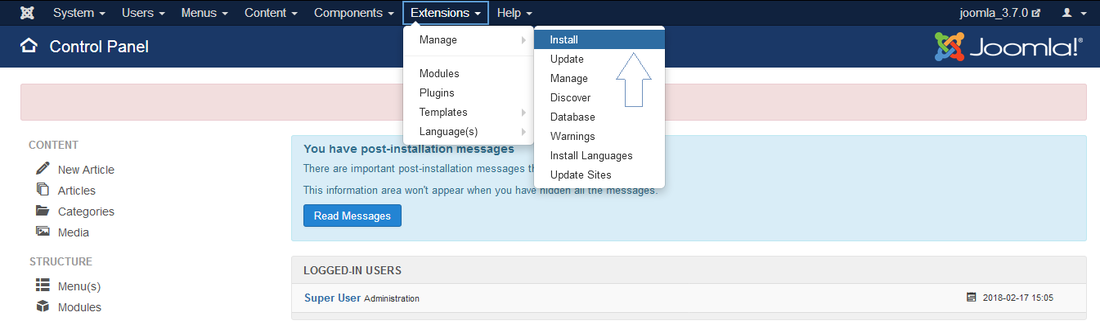
Admin screen for Joomla 4.0
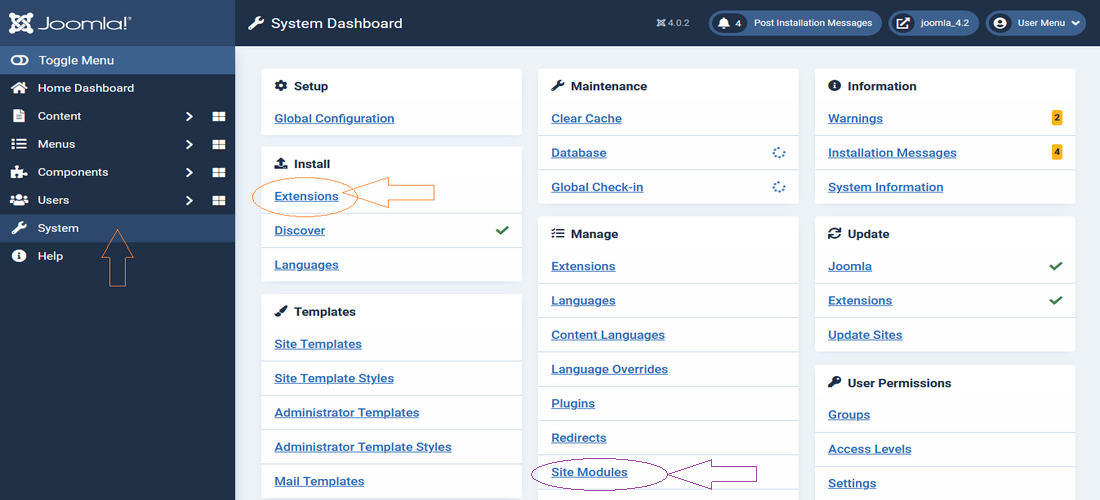
Creating a new module instance
In your Joomla admin section go to the Site Modules (System, Manage in your admin menu). You should see the module Random YouTube video fancy zoom listed among the others. Simply click on the module name to open the module editor.
If you cannot find an instance of your new module, click the new button. The new module should be listed among the types available, select Random YouTube video fancy zoom which will create a new instance.
Module configuration
In your Joomla administrator section go to Manage, Site Modules, and select Random YouTube video fancy zoom module from the list then click Module tab to add/update default configuration.
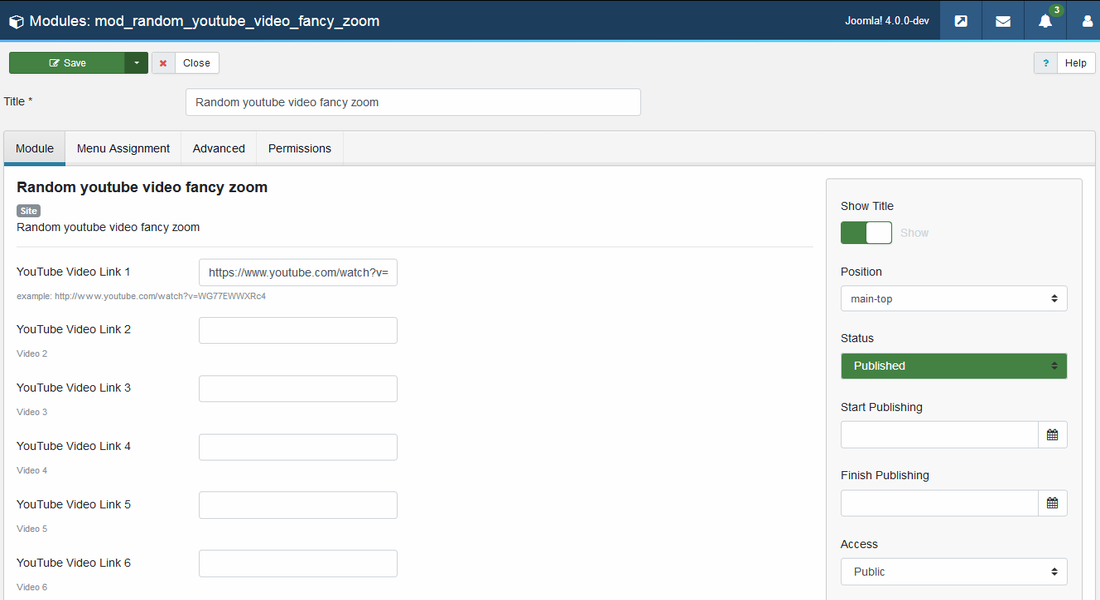
Joomla parameters
Title: It is essential to set a title for the module.
Position: The position on the page where the module will be displayed.
Status: The module needs to be published in order for it to display.
Module Assignment: Assign the module to all pages.
Module parameters
YouTube Video Link 1: Text box to enter YouTube video URL.
YouTube Image Option: Choose the display image option, In default it will load video image from YouTube, if you want to add your own images, select own image option and your own image should available in the below folder location. Image name should be 1.jpg, 2.jpg…. 10.jpg
Own Image Folder: If you select your own image from the above combo box, your own image should be available in this location.
Image Width: Width of the display image.
Image Height: Height of the display image.
Module official page
http://www.gopiplus.com/extensions/2011/08/random-youtube-video-fancy-zoom-joomla-module/
Download location
http://www.gopiplus.com/extensions/download/
Joomla page
https://extensions.joomla.org/extension/random-youtube-video-fancy-zoom/

